One-on-One Audio Calls
In many ways, one-on-one calls are the easiest because they are the most familiar. However, this familiarity can also lead to people being underprepared for the call and wasting time, which is frustrating for both parties. During a business call, you shouldn’t eat or chew gum. A quiet sip of water now and then is fine. You should also make sure you complete all five stages of the call.
Timeliness
If the call is planned and on the calendar, make sure you call on time. It’s human nature to feel more pressure when several people are waiting rather than just one, but it’s no less rude to that one person when you’re late.
If the call is unplanned and it’s likely to take more than a few minutes, it’s courteous to send an IM or email asking whether the person is available now and letting them know how long the call may take: “Hi Lydia, are you free to talk for about 20 minutes right now? If not, might you have some time before the end of the day? Thanks.”
Listen Actively
Recall that active listening involves fully concentrating, understanding, responding, and then remembering what is being said. No matter what means of communication you are using, this is one of your most important responsibilities. A lot of time and confusion is saved when people actively listen to one another rather than thinking about what they’re going to say next.
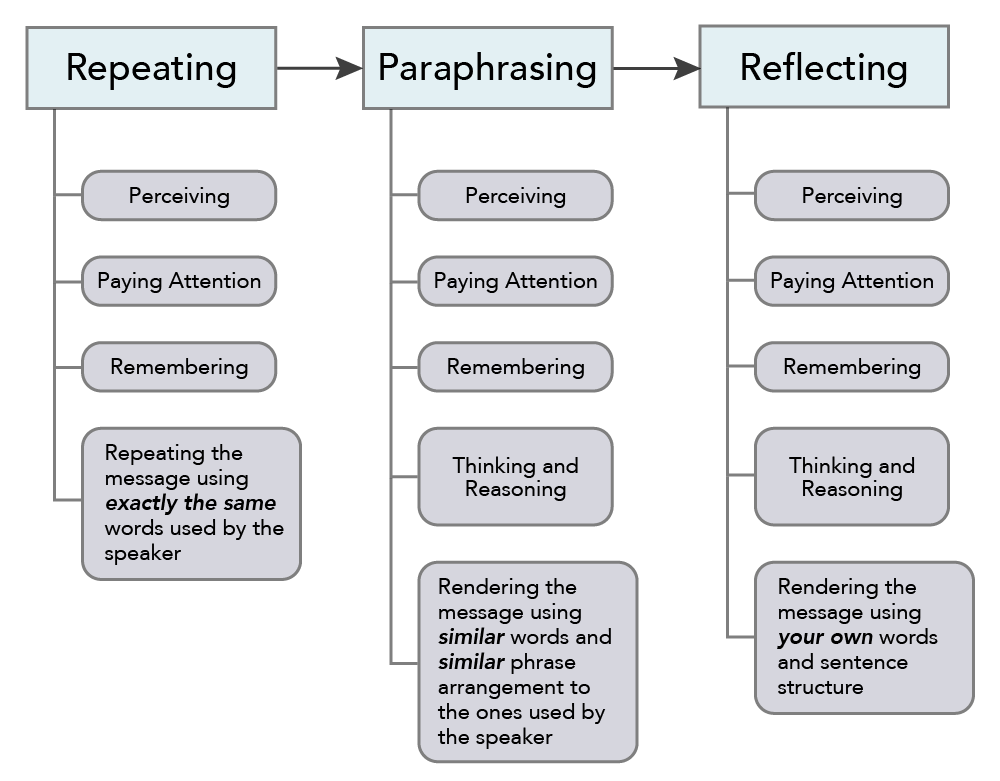
Addressing Technology Issues
Sometimes you might use VOIP, Voice over Internet Protocol, a technology that allows you to make audio calls over the Internet. Alternatively, you could make an audio call using a conferencing application on a mobile device or computer. As we have already discussed, allow a bit of time when scheduling the call to make sure that you can take care of technology issues and still get your important business done.
If the call is noisy or unclear:
- Check if the other person is in a noisy place, like outside or in a café. They could move somewhere quieter or mute their phone when not speaking, though muting might make conversation difficult if there’s a lot of back and forth.
- If the problem is with the call quality, hang up and try again for a clearer connection.
If one person cannot hear the other, there are a few things you can try:
- Make sure the speakers are on and the volume is up. Look for the speaker icon on your computer to check this.
- If using headphones or a headset, ensure they’re properly connected. If they’re Bluetooth, check the connection is active.
- Check the microphone settings to ensure they’re correct and the app has permission to use the microphone.
- If none of that works, you may need to start over with a new line or switch to a regular phone call.
To fix an echo:
- Ask whether either person is using their speaker instead of their handset. If multiple people are using speakers, this can cause an echo. The more people on the call, the worse this can get. The solution is to ask people who don’t absolutely need to use their speakers to switch to their handsets. Using cell phones can sometimes make this even worse.
- Restart the call to get another line.
One more thing to take into account when using VOIP, especially through a laptop or tablet, is that there may be a slight delay between what the speaker says and when the hearer hears it. This is why active listening is so important. Take the time to be sure the other person has finished speaking, and have some phrases ready to use if you get interrupted because of the delay. Here’s what to do:
- Acknowledge the delay: “We seem to have a little bit of a lag in the audio. I want to make sure you get to finish your thoughts before I start talking, so please let me know if I interrupt you.”
- When you step on someone else’s conversation: “Sorry, please continue.”
- When someone steps on your conversation: “I’d like to finish that thought, and the sound delay got in the way. If I could have one more minute . . .”