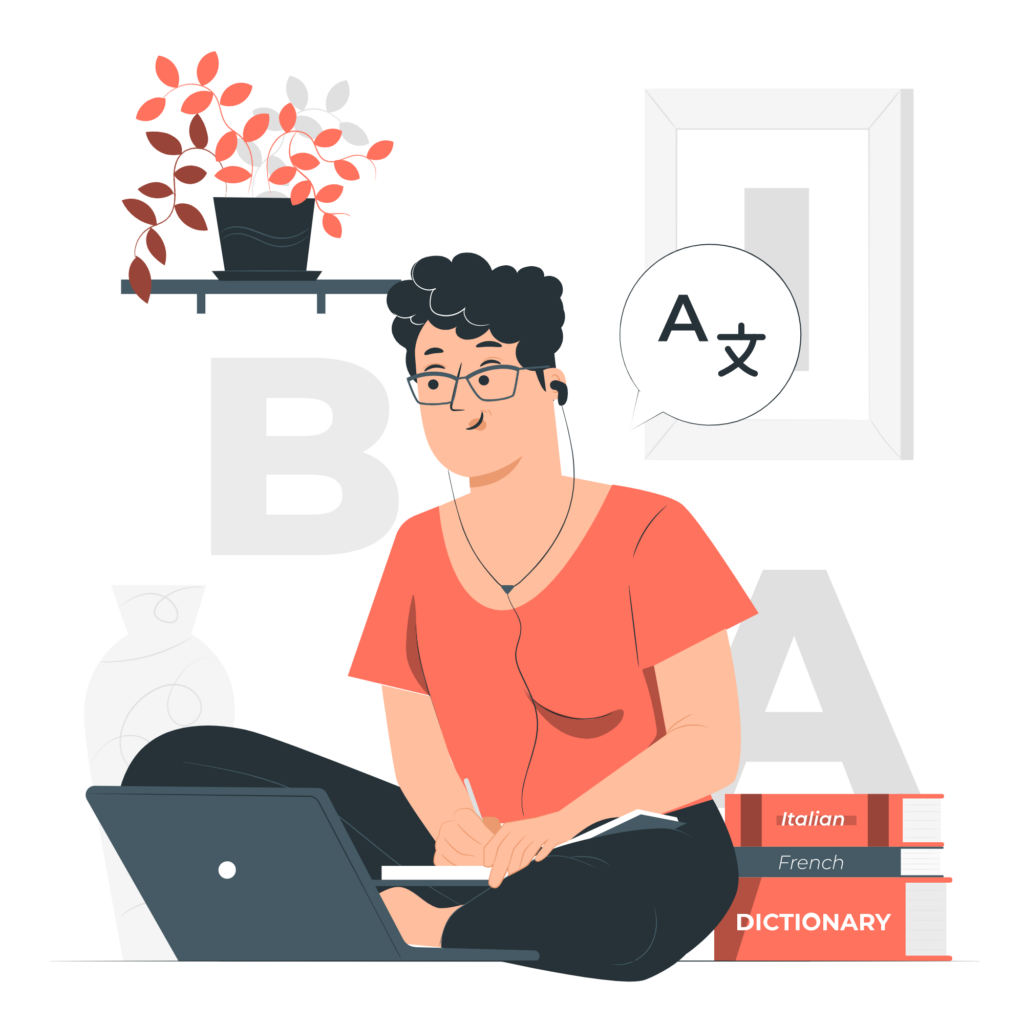 This page provides aligned teaching materials for Business Communication, including detailed instructor guides and instructional presentation slides. Each resource is built around Lumen’s framework for Evidence-Based Teaching Practices, with the goal of supporting an active, engaged, and connected classroom — while also making your job easier.
This page provides aligned teaching materials for Business Communication, including detailed instructor guides and instructional presentation slides. Each resource is built around Lumen’s framework for Evidence-Based Teaching Practices, with the goal of supporting an active, engaged, and connected classroom — while also making your job easier.
JUMP TO: Course Information | Instructor Guides | Slide Decks | Guided Notes
Assignments | Question Banks for Exams
*NEW* Instructor Guide Supplement
Messaging for students: value of practice, AI use, purpose of assessment
Course Information
You may want to reference module titles, topic areas, or specific learning outcomes in your syllabus.
Sample Syllabus
This visual syllabus is designed to help you convey openness and connection from the start of class. It includes sample language to describe Lumen One.
Course Calendar
This sample course calendar provides a suggested schedule for instructors adopting Lumen One for the first time. It outlines a recommended pacing of topics, learning activities, and assessment milestones to help structure the course effectively. Instructors are encouraged to adapt it to fit their specific course format, student needs, and institutional requirements. The goal is to provide a starting point that ensures comprehensive coverage of essential concepts while allowing flexibility for customization.
Video List
Instructor Guides
Instructor Guides are provided for each module to support active learning, conceptual investigation, and collaboration. Each guide includes an overview of the module content, a summary of what students encounter in key sections, and a list of learning outcomes. You’ll also find engaging classroom activities with accompanying materials such as handouts and worksheets. Activities come with a suggested instructional plan, alignment to evidence-based teaching practices, discussion prompts, and an online variation that can be integrated into your LMS for hybrid or asynchronous classes.
Module 1: Communicating in Business
Module 3: Channels of Written Communication
Module 4: Using Research and Information Tools
Module 10: Written Messages in the Workplace
Module 11: Collaboration In and Across Teams
Module 12: Communication Challenges in Virtual Environments
Module 13: Communication Challenges in Multicultural Environments
Module 14: Career Development Essentials
Presentation Slide Decks
Google Slides are available for each module to help you introduce and reinforce key concepts in class. Each deck of slides aligns with learning outcomes, providing concise explanations, visuals, video, and opportunities for active engagement. They’re designed to complement the Instructor Guides, offering a flexible framework you can adapt for lectures, discussions, or group activities.
Some slides contain notes or links to our Instructor Guides. If you share slide decks with your students but wish to leave out the notes or links, downloading a PDF version will result in a file that contains all the slides without the speaker notes.
Module 1 Slides: Communicating in Business
Module 2 Slides: Business Writing
Module 3 Slides: Channels of Written Communication
Module 4 Slides: Using Research and Information Tools
Module 6 Slides: Business Reports
Module 7 Slides: Public Speaking
Module 8 Slides: Presentations
Module 10 Slides: Written Messages in the Workplace
Module 11 Slides: Collaboration In and Across Teams
Module 12 Slides: Communication Challenges in Virtual Environments
Module 13 Slides: Communication Challenges in Multicultural Environments
Guided Notes
These guided notes serve as a flexible, scaffolded tool to support student learning throughout the course, whether for note-taking in class or working through the Study Plan. Though not comprehensive, they do provide a minimal outline for students to follow and may also be useful as a study guide for students.
Assignments and Discussions
In addition to the online variation of the classroom activities found in the Instructor Guides, here are alternate assignments that you can choose from. These are already linked within the Instructor Guides above.
Note about AI use in graded work:
We recognize that there is a wide range of opinions about the use of artificial intelligence (AI) in higher education. The approach of these assignments and discussions is to embrace the use of AI because it’s a powerful tool that is here to stay. In a study of over 750 Boston Consulting Group (BCG) consultants, the results indicated that using OpenAI’s ChatGPT-4 for ideation and content creation improved 90% of participants’ performance by an average of 40% compared to those who did not use AI. The degree of improvement with the use of AI was greater for lower performing participants than higher performing ones. In contrast, use of AI for complex problem solving resulted in poorer performance compared to human-only output.[1] The AI-assisted component of these assignments and discussions focus on those ideation and creation tasks rather than interpretive tasks that involve more nuanced problem solving. A summary of the study is available on the BCG website. Each AI-assisted assignment includes:
- introductory instructions on the use of AI
- a component stressing the importance of human review of AI content
- a reflection on the use of AI and the student’s decision-making process in incorporating AI generated content
Assignment Package
This document contains a collection of written assignments and recommendations about how to incorporate them into your course. All major assignments include an optional component where students use an artificial intelligence tool as part of their work process.
Question Banks for Midterms and Finals
Lumen One provides access to outcome-aligned question banks that you can use to build your own exams. We provide these banks as QTI files, a standard format that allows you to import questions, build, and customize quizzes in most learning management systems. These files cannot be opened outside of an LMS.
IMPORTANT NOTE: It is your responsibility to handle question banks and answer keys securely and appropriately to prevent them from being widely available.
How to Import
You must download the question bank specific to your LMS, open the file on your computer, and follow LMS-specific instructions for importing each module.
Please use the import instructions in our Lumen One knowledge-base for Blackboard, Brightspace, Canvas, and Moodle.
Available Question Banks
The question banks include at least 4 questions for every learning outcome throughout the entire course.
Offline Content Access
NOTE: the epub contains the Learn It and Apply It content only. There are no interactives, videos, practice questions, or assessments included in these files and some images will not display in this format. You will need to download and open the epub within an e-reader, such as iBooks or ReadEra.
This epub is designed to assist you in preparation for your course(s) using Lumen One or as a resource for students requiring accessibility accommodations.
If your students are interested in a printed version of the Learn It and Apply It content, we offer 3-hole punched copies which can be ordered through your bookstore or directly by students here.
- Dell'Acqua, Fabrizio and McFowland, Edward and Mollick, Ethan R. and Lifshitz-Assaf, Hila and Kellogg, Katherine and Rajendran, Saran and Krayer, Lisa and Candelon, François and Lakhani, Karim R., Navigating the Jagged Technological Frontier: Field Experimental Evidence of the Effects of AI on Knowledge Worker Productivity and Quality (September 15, 2023). Harvard Business School Technology & Operations Mgt. Unit Working Paper No. 24-013, Available at SSRN: https://ssrn.com/abstract=4573321 or http://dx.doi.org/10.2139/ssrn.4573321 ↵