
Welcome to Lumen One!
On this page, you’ll find resources to help you navigate your course along with answers to the questions we’ve heard the most. You can:
- Ask Lumen
- Get to Know the Lumen One “Study Plan”
- Tour the Lumen Community
- Explore Common Questions
- Browse Help Articles
- Get Technical Support
Ask Lumen
Do you have questions about how to use Lumen One? Jesse has the answers! Click on the Start Conversation button below to ask Jesse your questions.
Welcome to Lumen One!
To get started, check to see if your course includes a link labeled: Students: How to Use Lumen Course Materials. If your instructor has included this link, you’ll find a quick tour of Lumen One, common questions and instructions on how to access tech support.
If you can’t find a link like this–no worries. You can access your Lumen Community for general course resources. You can reach the community either via a link in your course, called Lumen Community or through any of your Learn It pages from the Study Plans.
Once you have a sense of what is in your Lumen One course, you’ll be ready to jump right into your Study Plans!
Q2: What is Lumen One?
Lumen One contains everything you need to practice, apply what you’ve learned and check your understanding of course topics.
Lumen One was chosen by your instructor to help you succeed in your course. It even includes a peer community where students like you can post questions and get feedback on course concepts.
Lumen One is designed to replace an expensive textbook–giving you the content, practice, and feedback you need to be successful in your course!
Q3: I’m frustrated/having trouble. Where do I go for help?
I’m sorry you’re frustrated.
Learning something new–whether it be a subject or a technology can be challenging sometimes. The best place to go for support is your Lumen Community. Here you’ll find helpful resources associated with the content of the course and information on how to contact Lumen’s Tech Support. You can also access links to Lumen’s Technical Support through the Students: How to Use Lumen Course Materials link.
Q4: How do I access the Lumen Community?
Access to the Lumen Community may be available as a link within your course. The Community is also available to you from any Learn It, Apply It or Fresh Take page. At the bottom of every page of content, you’ll find a link labeled Visit the Lumen Community under “Things not making sense?”
Within the community you can search for something specific, or use Browse by topic to navigate to the concepts or Study Plans where you have questions or need extra help.
Q5: What are some tips for being successful? Are there any tips or tricks to getting the most out of Lumen One?
One of the best ways to be successful with Lumen One is to use the resources available to you within your course.
Within every lesson you’ll find a Study Plan filled with interactive content designed to replace your traditional textbook. Practice resources like Readiness checks, Try Its, and Self-Checks help test your skills and knowledge before you move on to scored quizzes.
And don’t forget about the Lumen Community where you can engage with students like you who are also taking this course!
Q6: What is a Readiness Check? What if I skip the Readiness Check?
A Readiness Check is how every Study Plan starts. You have a chance to “check your readiness” from each Study Plan in your course.
The Readiness Check is an autograded assessment. It focuses on the background skills you need to be successful in the upcoming Study Plan topics.
Whether you need a refresher or are learning concepts for the first time, your Readiness Check makes sure you’re prepared to start the rest of your Study Plan activities.
You can take the Readiness Check as many times as you need. As you answer the questions, you’ll get feedback on any incorrect answers to help you understand WHY your answer was incorrect.
At the end of the Readiness Check, any concepts that need work will be linked to additional content pages for you to refresh your knowledge. Completing the Readiness Check counts toward your participation score.
If you want to skip the Readiness Check, go ahead and click “later”. You’ll still have a chance to take the Readiness Check at any point
Q7: When should I take a quiz? How many times can I take a quiz?
Every study plan ends with a quiz.
The quiz includes questions from all the concepts presented in the study plan so you know you’re ready to move on.
You are given two attempts at every quiz and your highest score is what will be recorded in the gradebook. If you don’t do well on your first quiz attempt, your Study Plan will update to help you understand which sections “need work” before you attempt the quiz again.
Q8: Can you give me an introduction to the various parts of my course?
Lumen One is set up with all the topics your instructor will cover in your class. You’ll notice for every module there is a Study Plan and a Quiz. Your Study Plan contains readings, videos, practice problems, extra help and pre-tests to prepare you for your Quiz.
Every Study Plan starts with a Readiness Check to help you know you’re prepared to start the rest of your Study Plan activities.
Your Study Plans also contain Cheat Sheets where you’ll find key terms, formulas, and concepts and a Get Stronger section where you can download printed practice problems for additional problem-sets.
Topics within your Study Plan all have a consistent organization. They all start with Learn It content–this is really your textbook replacement, only better! The Learn It section helps you learn the course content through readings, videos, and practice problems.
Next is the Apply It which helps you apply what you’ve learned through a multi-step investigation.
The Self-Check is a short assessment that helps you check your understanding before the quiz. Each completed Self-Check counts toward your participation points.
Last is Fresh Take–where you learn the big ideas in a different way. You can use the Fresh Take if your Self-Check suggests you need more practice.
Q9: What’s a Study Plan?
Every lesson has a Study Plan and a Quiz.
Your Study Plan contains readings, videos, practice problems, extra help and pre-tests to prepare you for your Quiz. This is really your textbook replacement, only better!
Every Study Plan is organized in the same way. You’ll start with a Readiness Check and you’ll have study aids like a Cheat Sheet and Practice Problems.
Every topic within your Study Plan contains a Learn It, Apply It, Self-Check, and Fresh Take to help you master the content before you take the quiz.
Q10: What’s the Lumen Community? Who’s in the Lumen Community?
The Lumen Community includes instructors and students from across the country who are using the same Lumen One course materials that you are!
In the Community you can find additional learning materials, ask for help or share resources with other students.
The community is also staffed by members of the Lumen Learning team and subject experts who can provide guidance and support.
In the Lumen Community, you can post a question to everyone, just the moderators or anonymously.
Q11: What’s a Self-Check?
Self Checks are designed to help you understand how well you’re learning new content and skills in each of your lessons. Self-Checks help you see how you’re doing before taking the quiz.
You can take the Self-Checks as many times as you like–and incorrect answers contain feedback to help you understand why your answer was wrong. Completing your Self-Checks counts toward your participation points–you can quickly see if you’ve completed a Self-Check by looking for a green “done” indicator.
Q12: What counts toward my grade?
Your grade in Lumen One is likely just one component of your overall grade in your course.
Within Lumen One, Readiness Checks and Self-Checks count toward Study Plan participation points.
You automatically have two attempts at each quiz and the highest score is kept.
You should refer to your course syllabus to understand how much Lumen One contributes to your overall grade and what other expectations are part of your final grade in the course.
Q13: How are Self-Checks graded?
Self-Checks are scored by marking questions correct or incorrect. If you get a question incorrect, you’ll receive feedback on why that answer is wrong.
Completing a Self-Check counts toward participation points. It doesn’t matter how many correct or incorrect answers you have or how many times you take each Self-Check.
Your Self-Checks are designed to be a low-stakes, low-stress way of helping you determine if you are ready to move on to the next lesson or take a quiz. After you complete the Self-Check, you’ll get helpful feedback on what topics you need to work on.
Q14: How is my quiz graded?
Your instructor determines due dates and points for each quiz. By default, each quiz has two attempts built in and only your highest score counts toward your grade. After your first attempt, your Study Plan will update to help you understand which sections “Need Work” before you attempt the quiz again.
Q15: What does my instructor see?
Your instructor sees your highest quiz score and Study Plan participation points, which are calculated from your completion of Readiness Checks and Self-Checks. Your instructor also sees your responses to the “Introduce Yourself” assignment.
Q16: Why is Statistics important?
Statistics is important because it helps us make sense of data and make informed decisions. It helps us analyze information and find patterns or trends. It also helps us solve problems and learn new things by looking at data and understanding what it all means.
Q17: Introduce Yourself assignment–what’s up with that? Why am I introducing myself to my professor?
The Introduce Yourself assignment gives you a chance to share more about yourself with your instructor.
Your answers to the Introduce Yourself assignment will only be seen by your instructor and allows you to share things like how to pronounce your name, your goals for the course, or if there are outside obligations in your life you want your instructor to know about.
Telling your instructor a little more about you helps them to support you and create a learning environment where everyone belongs.
Q20: Why are you asking me about race and income?
When you first enter your Lumen One course, you will need to accept the End User License Agreement and complete a survey where you have the option to share your race and income status.
The information you enter here is optional, completely confidential and is not shared with your instructor, peers or school. Lumen does not and will not use this information to identify you in any way to your institution or instructor.
One of Lumen’s goals in creating Lumen One is to eliminate race and income as predictors of success in college gateway courses. Gateway courses are those courses you take, usually in your first two years of college, to prepare you for your major or degree program. By completing the survey you help Lumen Learning to understand where we are making a positive impact on learning.
Get to Know the Lumen One “Study Plan”
Inside Lumen One, learning materials are organized into “Study Plans,” designed to help you learn at your own pace and make the most of your time. Each Study Plan looks similar and uses data from your assessments to help you understand what’s done and what might need more work.
You can read this overview of the Study Plan or watch our video tour below.
Tour the Lumen Community
Your Lumen One course includes access to the “Lumen Community,” a moderated space where you can get and give help. Students taking your course across the country have access to the Lumen Community and it’s easy to post a question.
You can read this overview of Lumen Community or watch our video tour below.
Explore Common Questions
Participation for each Study Plan is calculated by how many Readiness Checks and Self Checks you have completed (start to finish – don’t forget to click the finish button) out of the total available in that Study Plan. You can keep track of your Readiness Check or Self Check completion by checking the progress tracker at the top of each Study Plan:
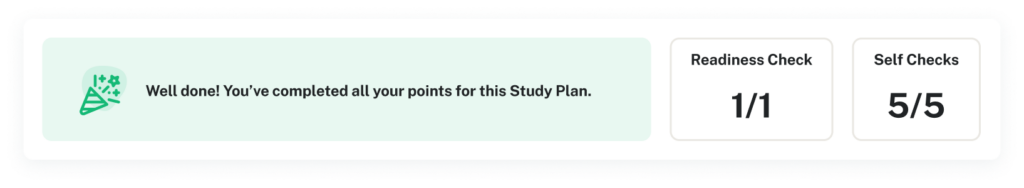
If you see the blue To Do label next to Readiness Check or Self Checks, you still need to complete these to earn points:
![]()
Your instructor determines due dates and points for each quiz. By default, each quiz has two attempts built in and only your highest score counts toward that grade. After your first attempt, your Study Plan will update to help you understand which sections “Need Work” before you attempt the quiz again.
Each module’s Readiness Check is designed to help you see if you’re ready to dive in to the work ahead by testing important background knowledge. If a background skill needs work, you can explore resources about that topic in the “Background You’ll Need” section of your Study Plan. Each Self Check is designed to help you understand how well you’re learning the new content and skills in this lesson. It’s a useful tool to see how you’re doing before taking the quiz. Both Readiness Checks and Self Checks can be taken as many times as you’d like. Your instructor can see that you’ve completed them but they cannot see your score.
The proficiency section indicates how well you’ve learned the skills in each topic, based on your assessments. If you answered all the questions on that topic correctly, it will say “Achieved!” If you missed 1 or more questions, it will say “Needs Review!”
Each question in a quiz counts equally toward your final percentage. (Shown after you submit the quiz.) Some questions, however, have multiple parts and you are given credit for any part that you answer correctly.
For example, if your quiz has 10 questions, each question is worth 10% of your quiz. But if one question has four parts, each part is worth is worth 2.5% of your quiz.
Each quiz has two attempts possible. Each time you open a quiz, you start an attempt even if you don’t complete it. To avoid losing an attempt, try to take your quiz when you have reliable access to the Internet and time to complete it. Don’t navigate away mid-quiz and be sure to click Finish on the final question in order to get your points.
Read more of our “Top Tips for Taking Lumen One Quizzes.”
The Lumen Community includes instructors and students across the country taking the same Introduction to Statistics course that you are! There, you can find additional learning materials, ask for help or share resources with other students. The community is also staffed by members of the Lumen Learning team and math instructors who can jump in to provide guidance and support. In the Lumen Community, you can post a question to everyone, just the moderators or anonymously.
Browse Help Articles
You can explore Lumen’s Support Library to find additional articles, videos and resources about navigating Lumen One. Including:
Get Technical Support
Desktop Browser Support
Lumen One is supported on the most recent versions of the following desktop browsers:
- Google Chrome
- Safari
- Mozilla Firefox
- Microsoft Edge
Mobile Browser Support
The following mobile browsers are supported on common iOS and Android devices:
- Android
- Google Chrome
- Mozilla Firefox
- Microsoft Edge
- iOS
- Safari
- Google Chrome
- Mozilla Firefox
Top Tips:
- If you experience any issues on a supported browser, please make sure you are on the latest browser version.
- We recommend accessing your Lumen course by signing in directly to your campus LMS portal; Lumen courses are not supported when accessing via LMS apps.
- If you discover issues on any of the supported browsers or devices listed above, please report them to us at support@lumenlearning.com so that we can investigate and continue to improve the Lumen One experience.
The Lumen Community is powered by InScribe, so your community email notifications will come from InScribe and not Lumen One.
Hit a bump and need some Lumen One technical help? Here are a few tips:
- Start by searching the Lumen Community (one of the links in your course resources) with a key word or use the Technical Help and Resources filter to see relevant info. This can help you find additional support resources or questions already answered by our moderators.
- If you can’t find the help you need, you can submit a tech support ticket using this form: https://support.lumenlearning.com/lumen-one-support-request