- Create and edit a table.
- Convert existing text into a table.
- Apply table styles and formatting.
For this assignment, you will format a document with a table and an image. Follow the directions, then submit your assignment at the end of the module if asked by your instructor.
- Download the report document and open it in Microsoft Word.
- Save the document as LastName_Report.docx, replacing “LastName” with your own last name. (Example: Hywater_Report).
- Convert the text after “The top ten are listed in the table below” and before “The Retail Industry” heading into a table. Separate text at Tabs.
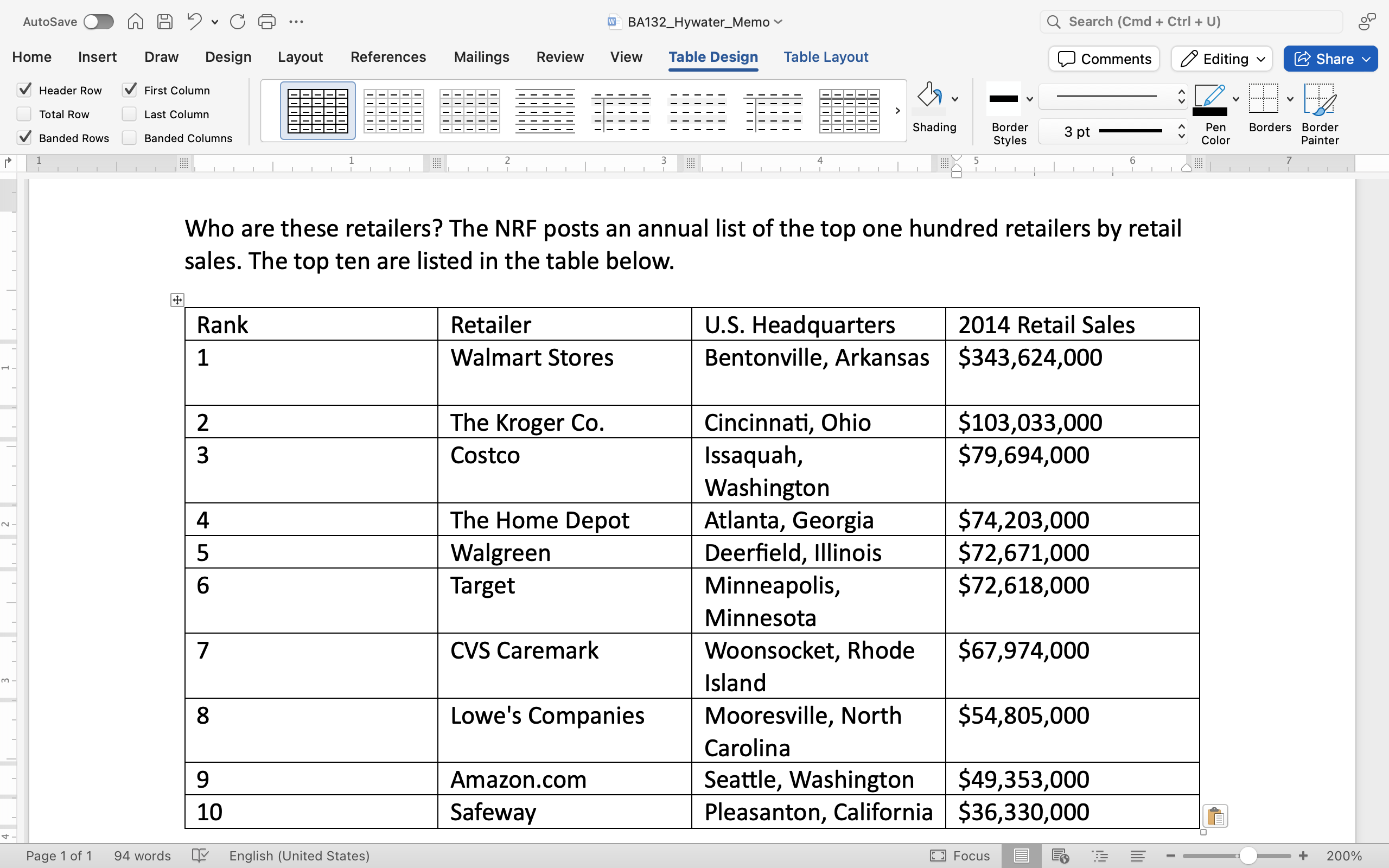
4. Apply any table style.
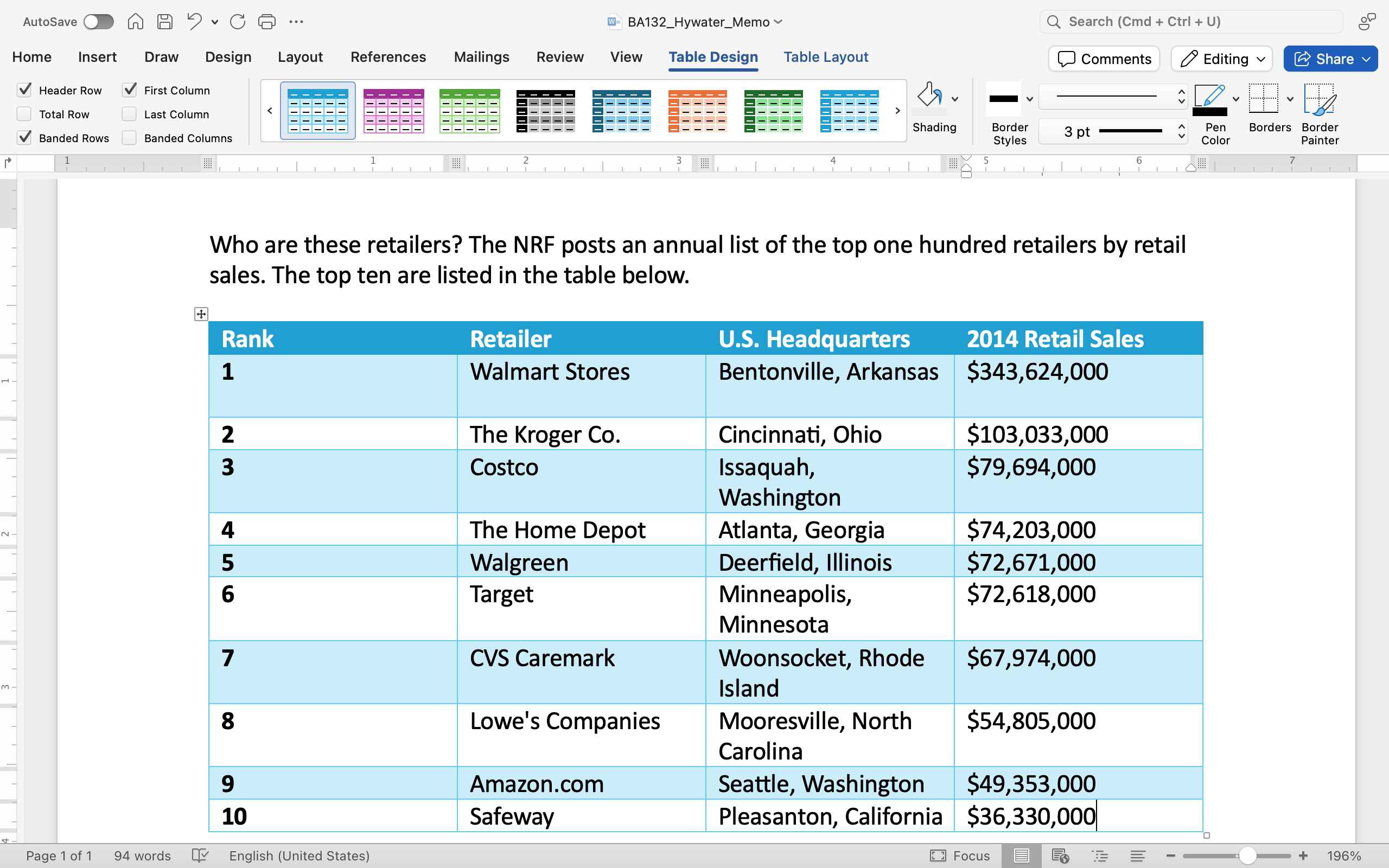
5. Save your work
We’ll continue to add steps to this assignment throughout the module as we learn new techniques.