- Recognize when a function can improve a data spreadsheet
Imagine you’re Kai, the manager of a growing food truck business. Every day, you track sales data in Excel – items sold, prices, ingredients used, and customer counts. At first, manually reviewing this data worked fine. But as your business expanded to three trucks across the city, the daily task of analyzing sales patterns and inventory needs became overwhelming.
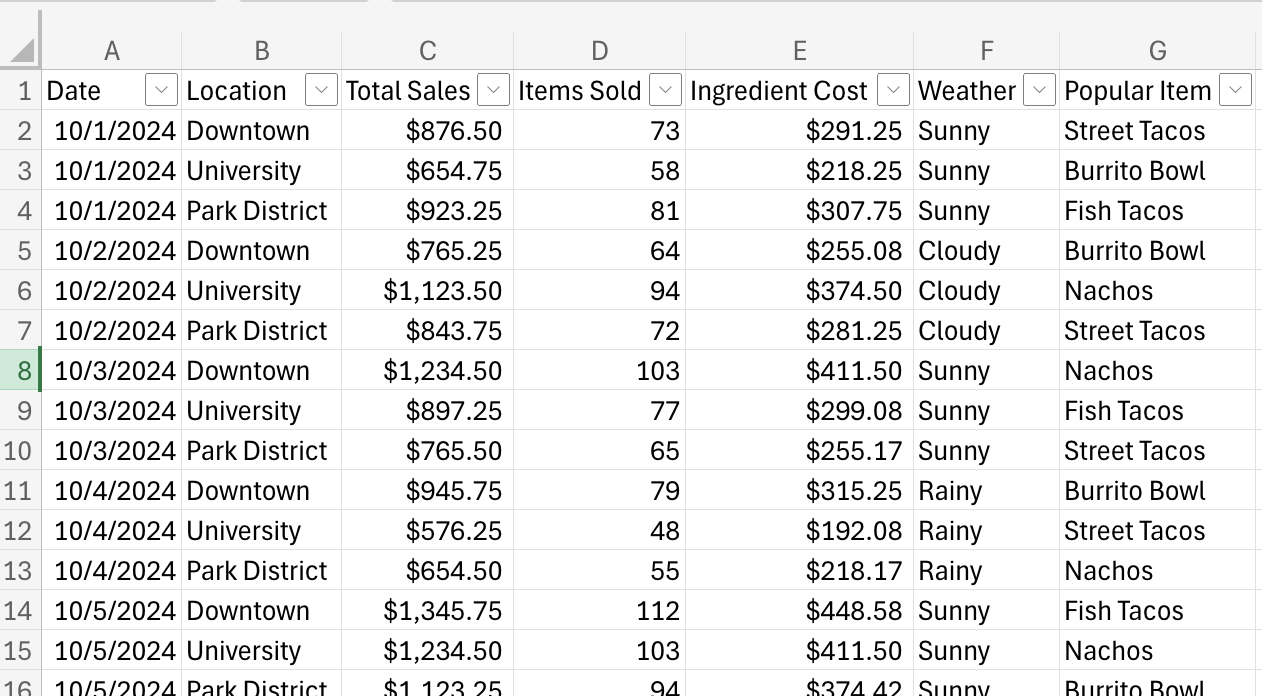
Functions are pre-built formulas that can automatically analyze large sets of data in powerful ways. Think of functions as helpful assistants that can:
- Search through large amounts of data to find specific information
- Make decisions based on conditions (like identifying which menu items sold over 50 units)
- Calculate totals and averages automatically
- Look up matching information between different data sets
The power of functions becomes clear when you consider real business needs. For example, instead of scrolling through hundreds of sales records to find high-volume days, a function can instantly show you every date where sales exceeded $1,000. Rather than manually counting how many times each menu item was ordered, a function can calculate this in seconds.
Let’s see if you can recognize when a function would be valuable in a business situation:
Understanding when to use functions is the first step toward making your spreadsheets work smarter, not harder.