- Create a list
- Modify a list
Recipe Presentation
Develop a PowerPoint presenting the steps to making the best possible sandwich (or alternative simple meal).
- Create a new PowerPoint presentation and title it LastName_Sandwich.pptx.
- Choose a design and color theme that fits with your chosen sandwich
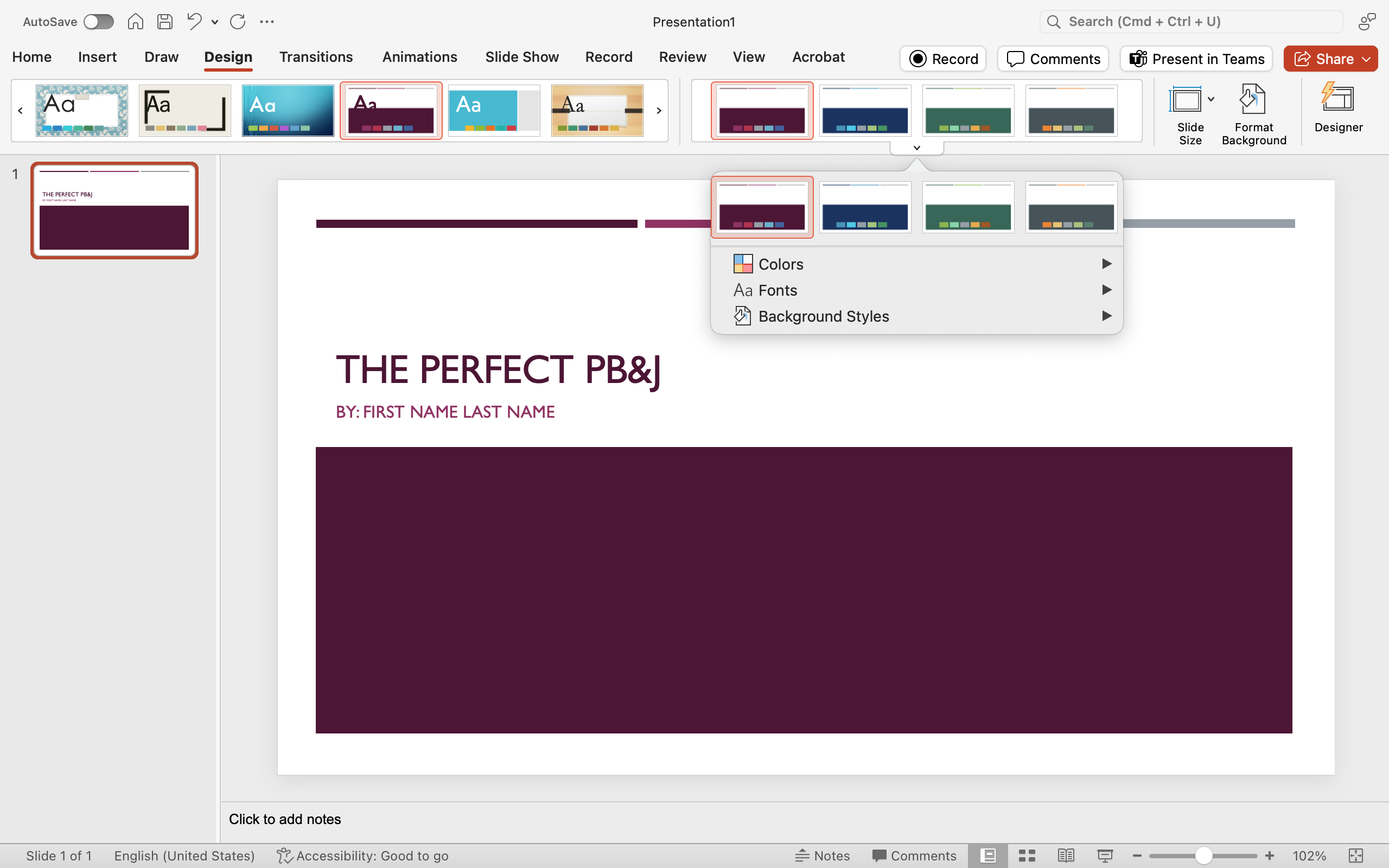
- Insert a new slide and use a bulleted list to describe the ingredients
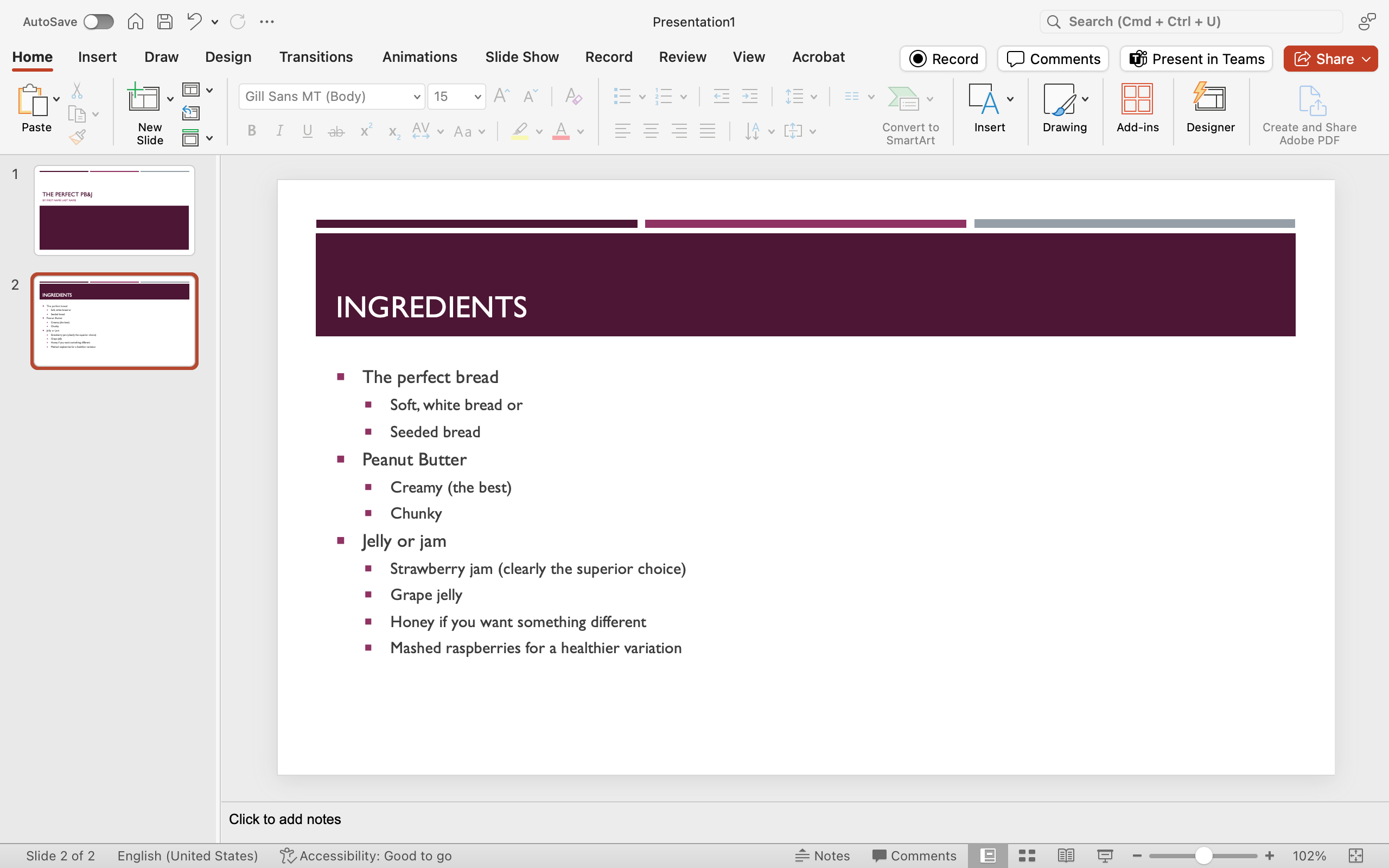
- Insert a new slide and use a numbered list to describe the steps to create your sandwich
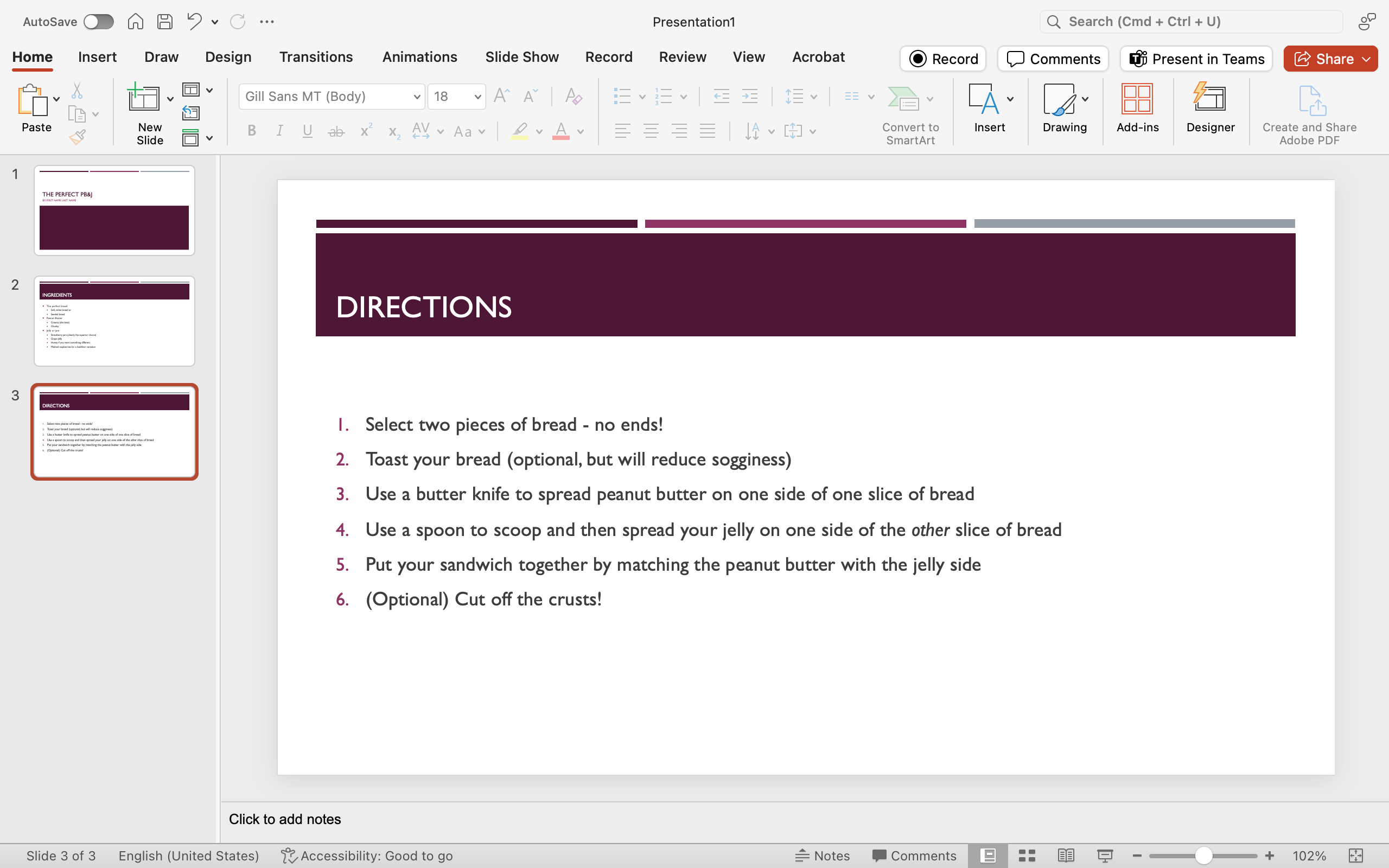
- Save your presentation. This assignment is ready to submit online if needed.