- Add a hyperlink.
Earlier in the module we created a document called LastName_Report.docx and modified a table using the data in the document. Now, let’s finish the assignment with an embedded image.
- Open the document you saved called LastName_Report.docx (if you don’t have the document you can download the report document and open it in Microsoft Word to start over)
- Look for the phrase “You can view the number of jobs and retail presence in your state at the National Retail Federation (NRF)” in your document. Add a hyperlink to “National Retail Federation (NRF)” that leads to this website: https://nrf.com/advocacy/retails-impact
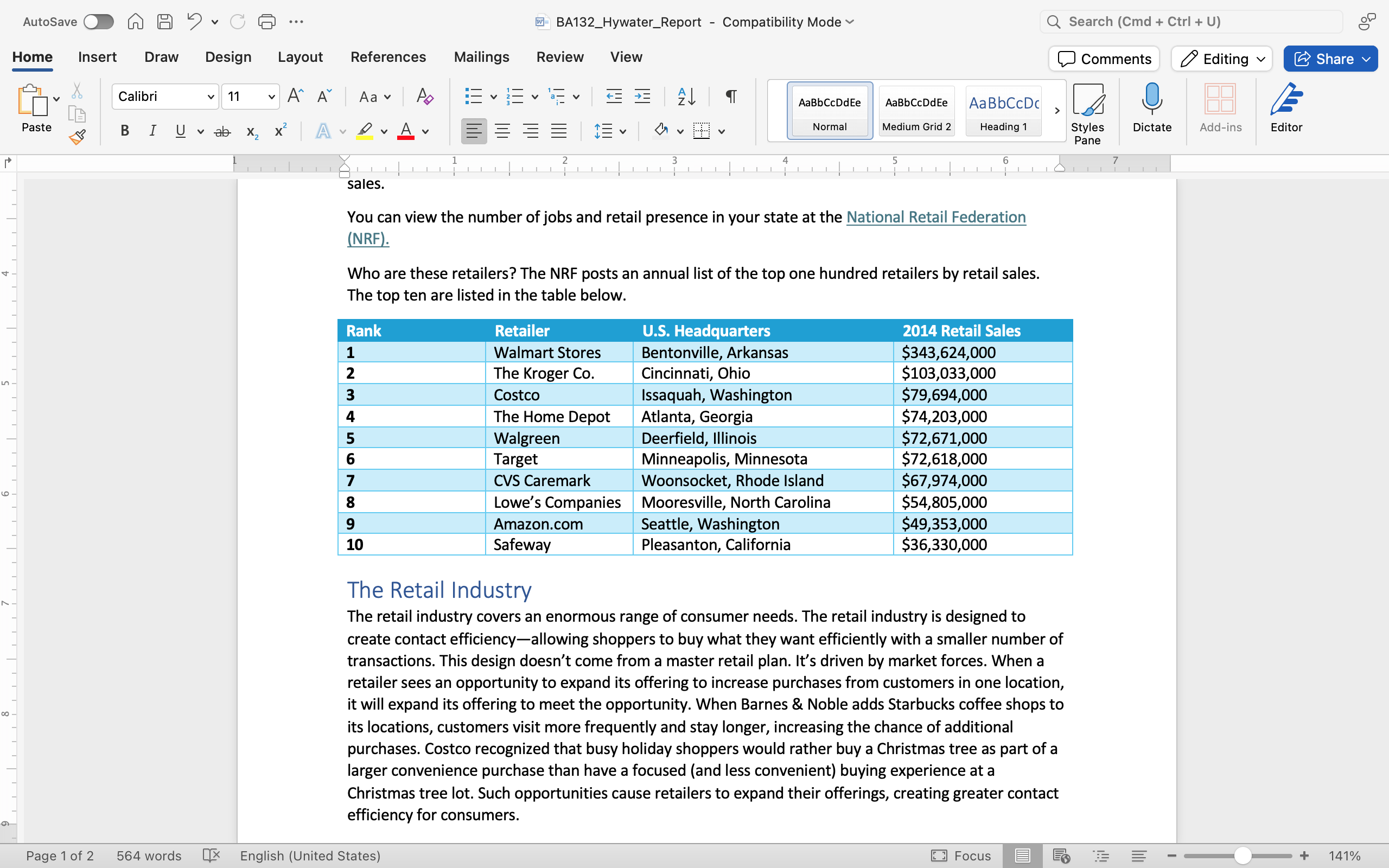
- Save your document. This assignment is now ready to submit to your class as needed.